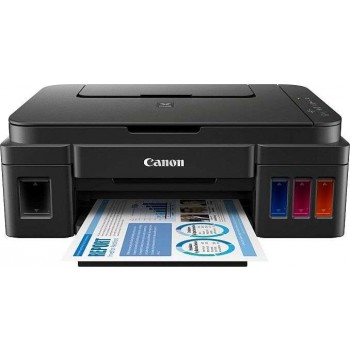PIXMA iX6840
This high performance A3+ office printer offers Wi-Fi and Ethernet connectivity, plus printing from mobile devices. 5 single inks efficiently deliver superior quality business documents and photos.
Benefits
-
- High-performance, ultra compact A3+ business printer
- Easy sharing with wireless and Ethernet connectivity
- Superb quality prints and no waste with individually replaceable 5 single inks system
- Superfast document printing: A4 ISO ESAT 14.5 ipm mono/10.4 ipm colour
- Print more for less with optional XL and XXL inks
Detailed Features
Take a look at a more detailed look into the Canon PIXMA iX6840
Compact A3+ office printer
Stylish and ultra compact this high performance A3+ printer with 5 single inks offers exceptional quality document and photo printing. It is the ideal desktop solution for printing large excel spreadsheets, business posters and photos.
Smart connectivity
With both Wi-Fi and Ethernet connectivity it can easily be shared between multiple PCs via an office network. Download Canon PRINT app to print from your smart devices. Apple AirPrint and Google Cloud Print support is also provided.
Superior quality
The 5 single ink system includes pigment black ink for crisp, sharp text and dye colour inks for beautiful photo-lab quality images – plus for more efficient printing you only need to change the colour that runs out.
Fast printing
No waiting for beautiful prints. Thanks to Canon’s FINE technology this printer has a rapid A4 document print speed of 14.5 ipm in mono and 10.4 ipm in colour, and it can print a photo lab-quality 10x15cm borderless photo in approx. 36 seconds.
Save with XL inks
Print more for less. Optional XL inks deliver significantly more pages, offering up to 30% savings per page compared to standard size inks. The optional XXL pigment black ink allows you to print up to 1000 monochrome pages.
Exclusive contents
Enjoy access to a wide range of professional quality creative content with CREATIVE PARK PREMIUM. Easily create and print posters and business documents using templates from the exclusive Solution Templates service.
Wireless printing
With Wi-Fi you can print from smartphones and tablets.
Learn more
Premium Quality Printers
Unique printing and ink technologies in PIXMA printers give outstanding, high quality prints.
Learn More
Online manual and setup
Browse the manual for this printer online without downloading or installing any files on your PC, smartphone or tablet. See how to setup the printer on your device and operating system and download required software.
Online manual and setup site
Wireless connection setup
Find the requirements needed to setup this printer on a wireless connection, the available connection methods, and the step by step instructions as well as how to reset the printer back to the factory settings.
Wireless connection setup page
RINT METHOD
| Specification | Details |
| PRINT FROM A SMART DEVICE | iOS devices – using Canon PRINT Inkjet/SELPHY app & Apple AirPrint;Android devices- using Canon PRINT Inkjet/SELPHY app & direct printing via Canon PRINT Service plugin;Windows RT devices – using Canon Easy PhotoPrint app;Kindle Fire OS devices – Direct printing via Canon Print Plugin |
| PRINT FROM A SMART DEVICE FOOTNOTE | Compatibility of Canon applications varies depending on your smart device model and operating system. For latest compatibility please refer to the app store on your smart device.For more compatibility information about Apple AirPrint on your Apple computer/ smart device, please refer to https://support.apple.com/en-gb/HT201311 |
| USB FLASH MEMORY FOOTNOTE | Irregularly sized images, or images that have been edited on a computer may not display or print. USB Devices that are not identified as “Removable media” (such as external hard drives) or do not use the FAT or exFAT file system or have GUID partition tables created on a Macintosh computer are not supported. |
| SUPPORTED VIA ADAPTER FOOTNOTE | Requires adapter (sold separately) |
MEDIA HANDLING
| Specification | Details |
| MAXIMUM PAPER INPUT | Max. 150 sheets of plain paper Max. 20 sheets of photo paper |
| PAPER TYPES | Plain Paper Envelopes (DL, COM10) Canon Pro Platinum (PT-101) Canon Pro Luster (LU-101) Canon Plus Glossy II (PP-201) Canon Plus Semi-gloss (SG-201) Canon Glossy Everyday Use (GP-501) Canon Matte (MP-101) Canon High Resolution Paper (HR-101N) Canon Photo Stickers (PS-101) Canon T-Shirt Transfer (TR-301) |
| PAPER WEIGHT | Plain paper: 64 – 105 g/m² Canon photo paper up to 300 g/m² (PT-101) |
| SHEET FEEDER | Auto feed from paper cassette |
OPERATING SYSTEM COMPATIBILITY
| Specification | Details |
| OS |
|
| MINIMUM SYSTEM REQUIREMENTS |
|
| VERSION |
|
POWER SOURCE
| Specification | Details |
| POWER SUPPLY |
|
| POWER CONSUMPTION TYPE |
|
| POWER REQUIREMENTS | AC power |
PAPER SUPPORT
| Specification | Details |
| SHEET FEEDER | Auto feed from paper cassette |
INPUTS/OUTPUTS
| Specification | Details |
| INTERFACE TYPE |
|
| INTERFACE PROTOCOL | IEEE 802.11b/g/n (2.4GHz band) |
| TRANSMISSION SPEED | 150Mbps |
| INTERFACE SECURITY | WEP, WPA-PSK (AES, TKIP), WPA2-PSK (AES, TKIP) |
PHYSICAL SPECIFICATIONS
| Specification | Details |
| PRODUCT DIMENSIONS (WxHxD) | Approx. 584 x 159 x 310 mm |
| PRODUCT WEIGHT INPUT-1 | 8.1 kg |
| OPERATING HUMIDITY RANGE | 10-80%RH (no dew condensation) |
| OPERATING TEMPERATURE RANGE | 15-30°C |
| PRODUCT WIDTH | 584 mm |
| PRODUCT DEPTH | 310 |
| PRODUCT HEIGHT | 159 |
MEDIA & CARTRIDGE
| Specification | Details |
| FOOTNOTE IMAGE LONGEVITY | To test the image permanence of prints that are stored in an album, we use an accelerated testing method similar to how the image permanence of silver-halide photo papers are measured when stored in dark places. Print samples are printed with the optical density of 1.0 (each Bk, C, M,Y). The samples are kept in a certain environment of high temperature and 50% humidity. The rate of the decrease in the optical density and rate of yellow discoloration are recorded. The recorded results are then converted to the length of time when print image is kept in an environment of 23℃/ 50% humidity. ‘The point where monochromatic/ reflective optical density shows loss of 30% (starting density of 1.0). |
| IMAGE LONGEVITY | 100 Years Print |
| CARTRIDGE YIELD (PLAIN PAPER) | PBK (Pigment Black) “Standard: 375 document pages Optional XL: 620 document pages Optional XXL: 1,000 document pages BK (Black) “Standard: 1,645* document pages Optional XL: 5,000* document pages C (Cyan) “Standard: 337 document pages Optional XL: 700 document pages M (Magenta) “Standard: 324 document pages Optional XL: 670 document pages Y (Yellow) “Standard: 331 document pages Optional XL: 700 document pages Composite (CMY average) “Standard CMY: 331 document pages Optional XL CMY: 690 document pages “ISO/IEC 24711 for A4 colour document pages Values obtained by continuous printing * Estimated supplemental yield” |
| CARTRIDGE YIELD (PHOTO PRINT) | PBK (Pigment Black) “Standard: 2,390 photos Optional XL: 4,720 photos Optional XXL: 7,685 photos” BK (Black) “Standard: 384 photos Optional XL: 845 photos” C (Cyan) “Standard: 125 photos Optional XL: 283 photos” M (Magenta) “Standard: 138 photos Optional XL: 340 photos” Y (Yellow) “Standard: 120 photos Optional XL: 293 photos” Composite (CMY average) “Standard CMY: 127 photos Optional XL CMY: 303 photos” ISO/IEC 29102 for 10x15cm colour borderless photos Values obtained by continuous printing * Estimated supplemental yield” |
| STANDARD INK CARTRIDGES | PGI-450PGBK (Pigment Black) CLI-451BK (Black) CLI-451C (Cyan) CLI-451M (Magenta) CLI-451Y (Yellow) |
| OPTIONAL XL INK CARTRIDGES | PGI-455PGBK XXL (Pigment Black XXL) PGI-450PGBK XL (Pigment Black XL) CLI-451BK XL (Black XL) CLI-451C XL (Cyan XL) CLI-451M XL (Magenta XL) CLI-451Y XL (Yellow XL) |
PRINTER SPECIFICATIONS
| Specification | Details |
| MONO PRINT SPEED | Approx. 14.5 ipm |
| COLOR PRINT SPEED | Approx. 10.4 ipm |
| TWO SIDED PRINTING | Manual |
| PRINT TECHNOLOGY | 5 Individual Inks (PGBK, BK, C, M, Y), Inkjet FINE print head with 1pl (min.) ink droplet size, ChromaLife100+ inks |
| BORDERLESS PRINTING | Yes (A3+, A3, A4, LTR, LDR, 25x30cm, 20x25cm, 13x18cm, 10x15cm) |